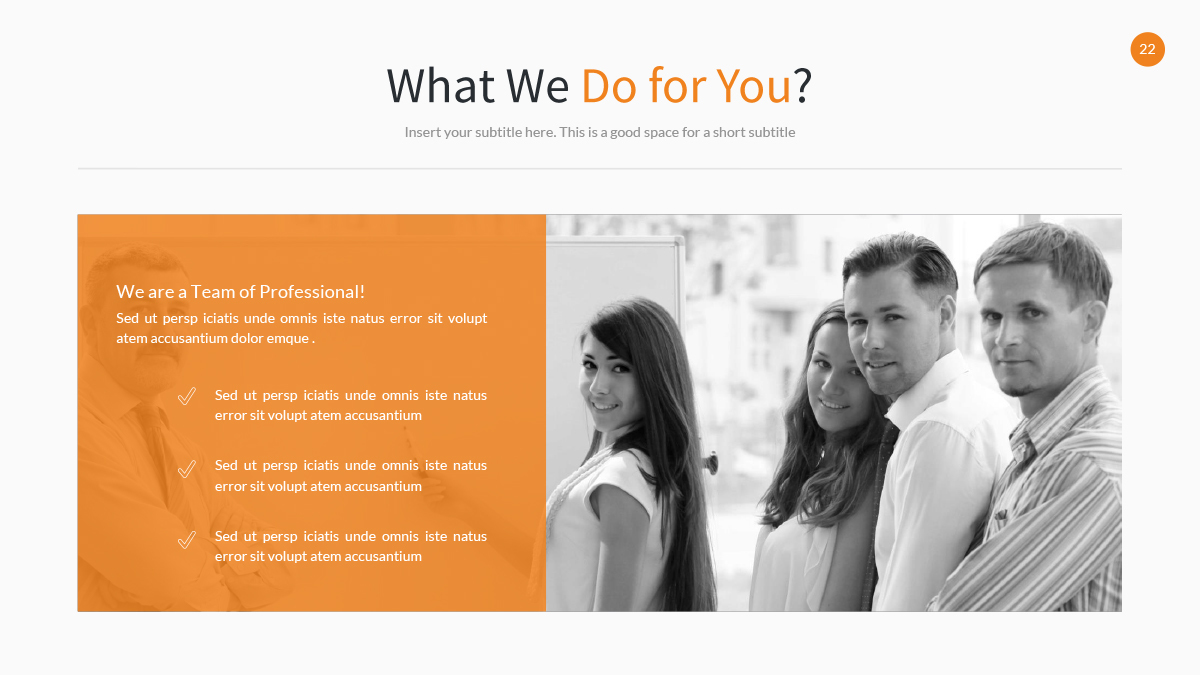bootstrap栅格row间距距离调整
2020-11-07
效果图:
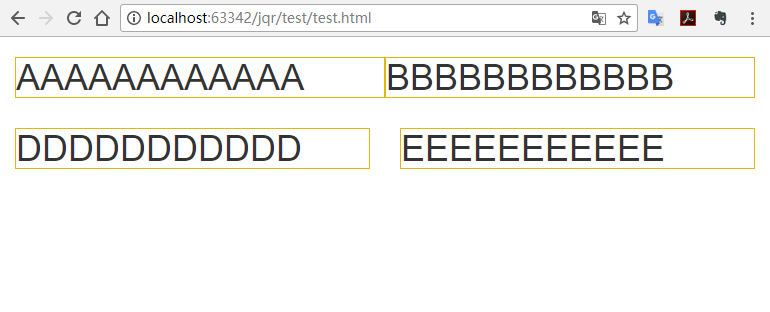
<!DOCTYPE html><html lang="en">
<head> <meta charset="utf-8">
<meta http-equiv="X-UA-Compatible" content="IE=edge">
<meta name="viewport" content="width=device-width, initial-scale=1">
<title>Bootstrap3 Grid no gutter</title>
<!--[if lt IE 9]>
<script src="https://cdn.bootcss.com/html5shiv/3.7.3/html5shiv.js"></script>
<script src="https://cdn.bootcss.com/respond.js/1.4.2/respond.js"></script>
<![endif]-->
<link href="https://cdn.bootcss.com/bootstrap/3.3.7/css/bootstrap.css" rel="stylesheet">
<script src="https://cdn.bootcss.com/jquery/1.12.4/jquery.js"></script>
<script src="https://cdn.bootcss.com/bootstrap/3.3.7/js/bootstrap.js"></script>
<style>
/*bootstrap无间距栅格*/
.row.no-gutter { margin-left: 0; margin-right: 0; }
.row.no-gutter > [class*='col-'] { padding-right: 0; padding-left: 0; }
.demo { border: 1px solid #e2b709; word-wrap: break-word; } </style>
</head>
<body>
<div class="container-fluid">
<div class="row no-gutter clearfix">
<div class="col-sm-6"><h1 class="demo">AAAAAAAAAAAA</h1></div>
<div class="col-sm-6"><h1 class="demo">BBBBBBBBBBBB</h1></div>
</div>
<div class="row clearfix">
<div class="col-sm-6"><h1 class="demo">DDDDDDDDDDD</h1></div>
<div class="col-sm-6"><h1 class="demo">EEEEEEEEEEE</h1></div>
</div>
</div>
</body>
</html>